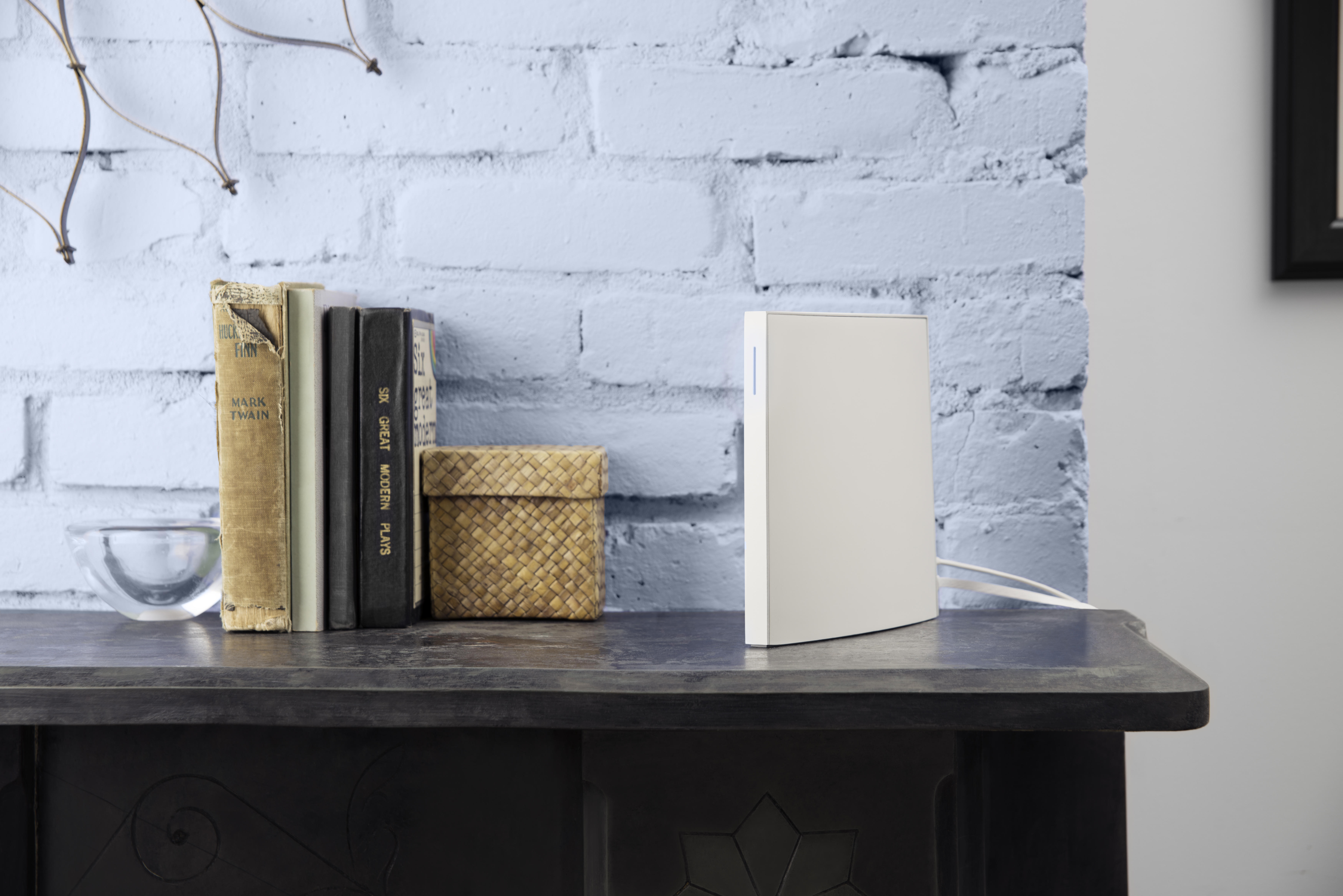Breaking Down the Smart Hub
There are plenty of exciting new smart home products on the market that can transform everyday living and how your run your household. But not all of these products always work together on their own. If you want a more integrated smart home that combines smart lights with motion sensors, can turn on the lights at the same time as the music, and does it all within a single app, then you’re going to want a smart home hub.
A hub acts as a connector for several smart home products at once, letting you control them through the hub and its app instead of controlling different products (e.g. lights, speakers, smart outlets) through each of their individual apps. Each hub has different offerings, so we’ve analyzed the best of the bunch to help you find the ideal match.
Logitech Harmony Hub
We’ve talked a lot about the Logitech Harmony Hub ($99) — how it’s great for entertainment, how we used it in our Smart Cottage — and as an overall hub, it’s a strong choice. It works with a huge variety of connected devices such as lights and TVs, and lets you build custom Activities in the app to control everything at once.
Samsung SmartThings Hub
Works with SmartThings is one of the largest smart home platforms on the market, and it uses the Samsung SmartThings Hub ($99) to bring it all together. It’s a good choice if there’s a wide range of products you’re interested in, and SmartThings also has a variety of accessories that can be purchased in kits with the hub, or a la carte.
The performance is rated as one of the best, with the various sensors and triggers working seamlessly, but the app itself can be a little tricky to navigate if you aren’t on a Samsung phone, as the setup is optimized for their phones rather than competitor’s. It might take a little digging around the app to have the hub controlling your devices the way you want, but once you’re past that initial set-up it’s smooth sailing from there.
Wink Hub
The Wink Hub 2 ($99) is less known, but it makes a sleek and easy-to-use addition in a smart home. The hub works with big players like Nest and Philips Hue, and startup products like the Canary security camera and even smart window shades. It doesn’t have as large of a roster as some of the bigger hubs, but the selection is substantial.
Wink lets you group together the products in your home in two different ways: Shortcuts and Robots. Shortcuts are quick commands you can select in the app to do tasks like turn everything off, or turn certain things on while others turn off. Robots work similarly, but have triggers (e.g. time of day, motion detected, etc.) so that the hub can activate them on its own.
Apple TV
The most recent Apple TV ($149 - $199) is still a regular Apple TV and a Homekit hub in one. The benefit of this combo is that But, without an the Apple TV enables you, you won’t be able to remotely control the Homekit devices or settings you have. If you’re only using Homekit, it’ll only work when an iPhone is in range of the devices, while the added bonus of the an Apple TV would allow you to trigger Scenes or turn devices on and off from anywhere.
Homekit uses the iOS Home app the app doesn’t require an Apple TV to start connecting devices and creating “Scenes” to group devices together. Scenes are along the same vein as Logitech’s Activities, giving a single name to a series of actions with multiple gadgets. Controlling these devices is either done on the iPhone, or through Siri (and, in the future, through Apple’s Homepod, their new smart speaker to release in December 2017.)
What about Smart Speakers?
An Amazon Echo ($49-$229) or Google Home ($129) acts like a smart hub in some ways, but not 100%. Both act as a central device that can connect all other smart home gadgets, and allow you to group products together under room names to control them at the same time. Amazon Echo can save settings under a huge variety of names, whether it’s naming multiple parts of your home or special color combos for your lights;Google Home lets you create shortcuts through Google Assistant, replacing long commands (“OK Google, play Zootopia on Netflix on my Chromecast”) with something simple (“OK Google, Zootopia.”)
But neither of the Echo or Google Home allows you to remotely control devices, or set up triggers based on motion sensors or times of day. If you’re looking to truly customize everything in your smart home, invest in a smart hub that works with the products you’re looking for.